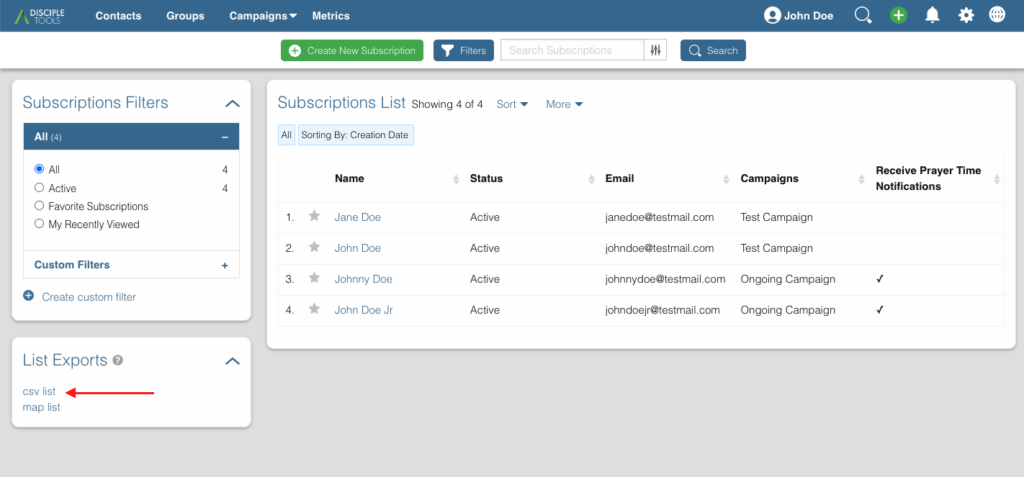A Prayer Warrior is any person that commits to pray in your Prayer Campaign. Technically, Prayer Warriors are also labeled “Subscribers” since they subscribe to your prayer campaign.
If you want to download the list of your campaign’s Prayer Warriors from the Subscriptions List
Access from Subscriptions List
To see the subscribers list. Go to the General Settings and click “Prayer Warriors (Subscribers)”.

Or from you selected campaign click “Subscribers List”

From this view you can select and export Prayer Warriors from multiple campaigns at once or you can filter down to a subset of your campaign subscription list. For instance, you could just export the Prayer Warriors that signed up in the last week. The filtering process creates the list that will be exported.
Filter the Subscribers to one of your campaigns:
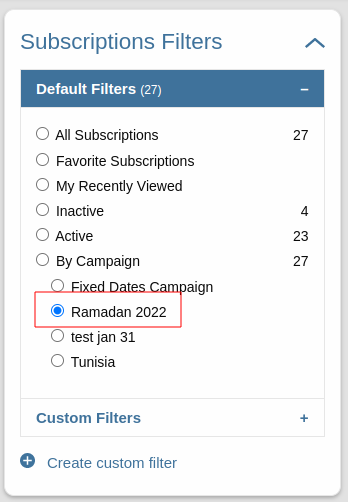
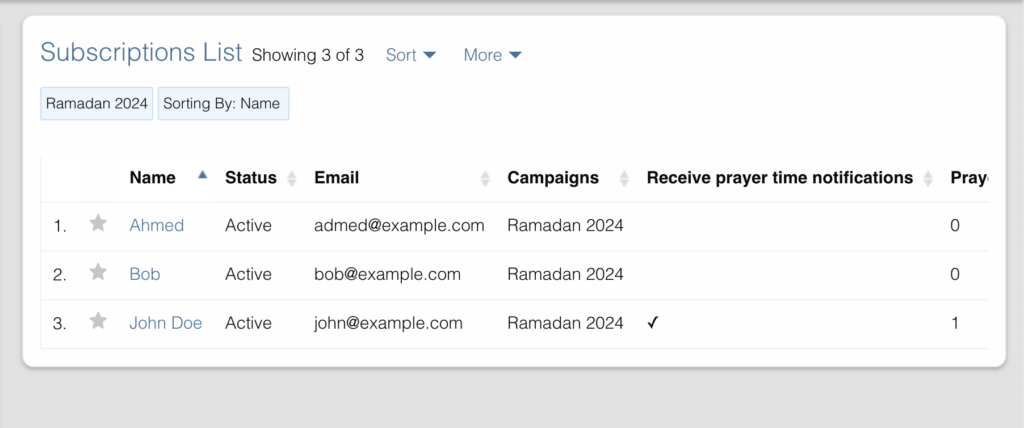
Download a CSV List
And then clicking on the ‘CSV List’ link in the ‘List Exports’ tile on the left hand side.
And then click “Download CSV File”:
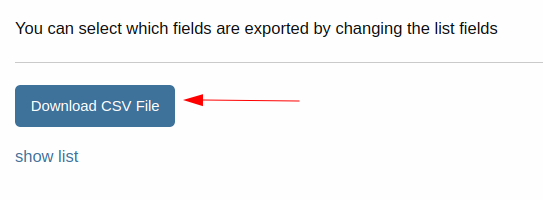
Copy a BBC Email List
Click BBC Email List.

Copy the list of emails from the modal that opens.