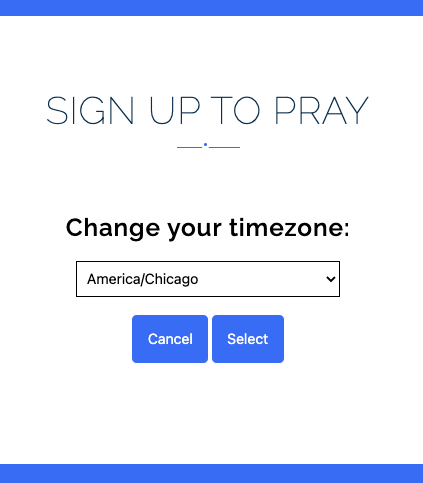If we want to cover every minute of the day with continuous, uninterrupted prayer, it’s important that we manage our subscribers Prayer Times properly.
How to sign up for prayer times
If you want to sign up to pray, you need to reserve your prayer slots. Doing so is simple, just click the ‘Choose Prayer Times’ button under the ‘Sign up to Pray’ section on the Prayer Campaign’s Landing Page.
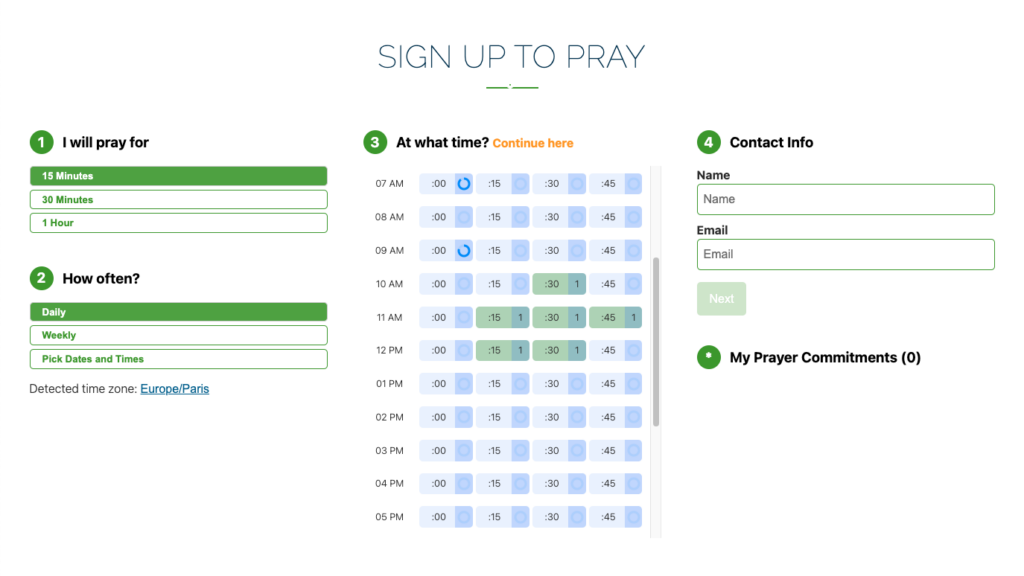
Start with selecting how long you want to pray during your prayer times.
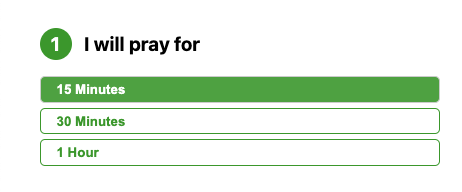
How often?
Next choose when you want to pray.

Pray every day or week at the same time
Choose this option if you want to pray with a regular pattern, say, every day at 3 PM.
Example: Everyday at 4pm for 15mins
You can then choose what time you want to pray every day/week.
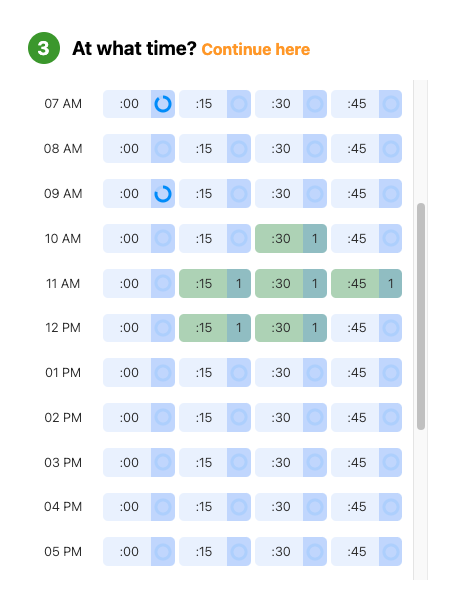
Keep in mind that the times shown are for your time zone. This means that if a friend from across the world created the prayer campaign, when you see 3 PM, it’s your 3 PM and not theirs.
If needed, you can change the time zone in which you see the available prayer slots.
Pick dates and times to pray
Choose this option if you want to pray on specific days and times.
Example: Monday 12th at 6pm for 15mins
You can do this multiple times.
Pick a day from the calendar
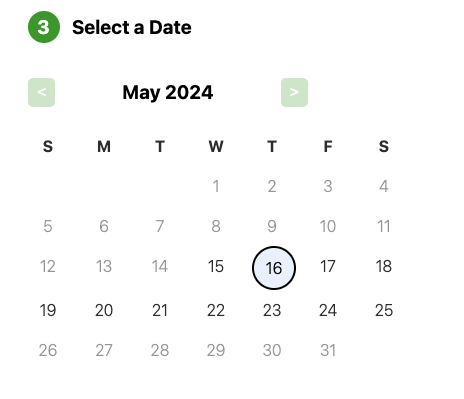
Then choose a time.
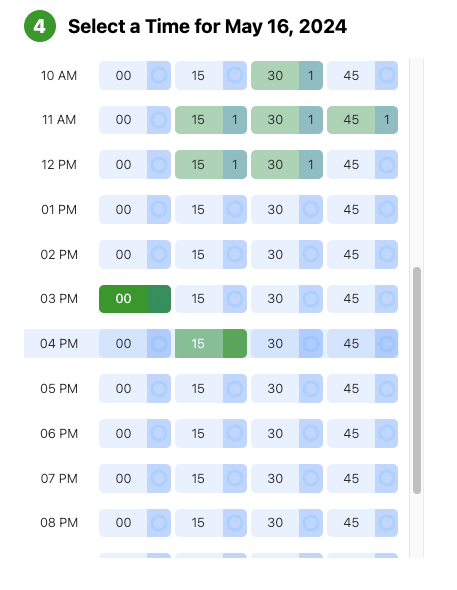
Repeat this process until all your prayer dates have been added.
My Prayer Commitments
Double check the times you selected and remove any you didn’t mean to choose in the “My Prayer Commitments” section
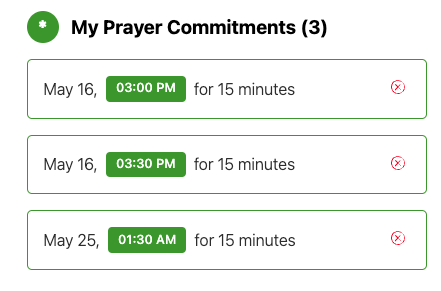
Contact Info
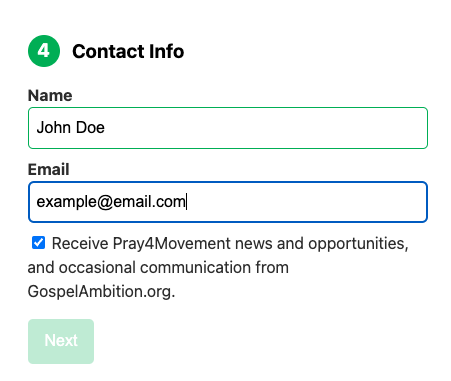
Once you select your prayer slots, add your contact info and click “Next”
Confirm your email
Next you well see a screen that look like this.
Open your email and click the “Activate Account” button to confirm your prayer times.
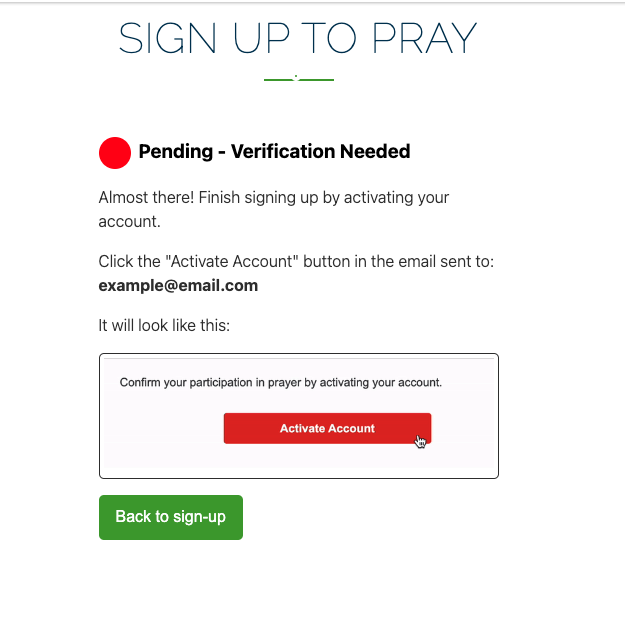
Also, make sure you sign up for our Prayer.Tools Newsletter so you can always be caught up with the latest news and Prayer.Tools information.