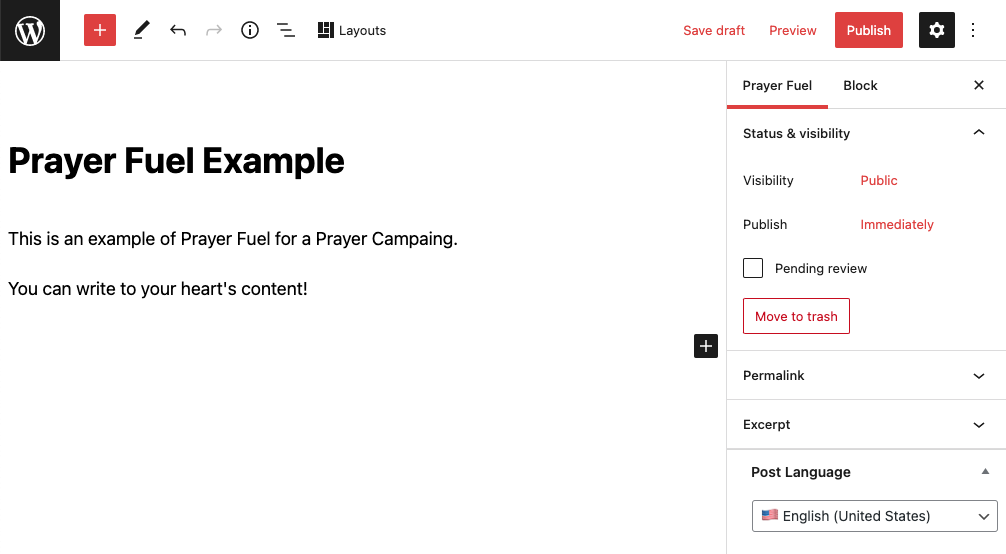Prayer Fuel is the content that users can read in order to know what to pray for specifically.
You can customize your Prayer Campaign’s Prayer Fuel by going to the Prayer Campaigns section on the WordPress Admin menu, select your campaign and then selecting the Prayer Fuel tab.
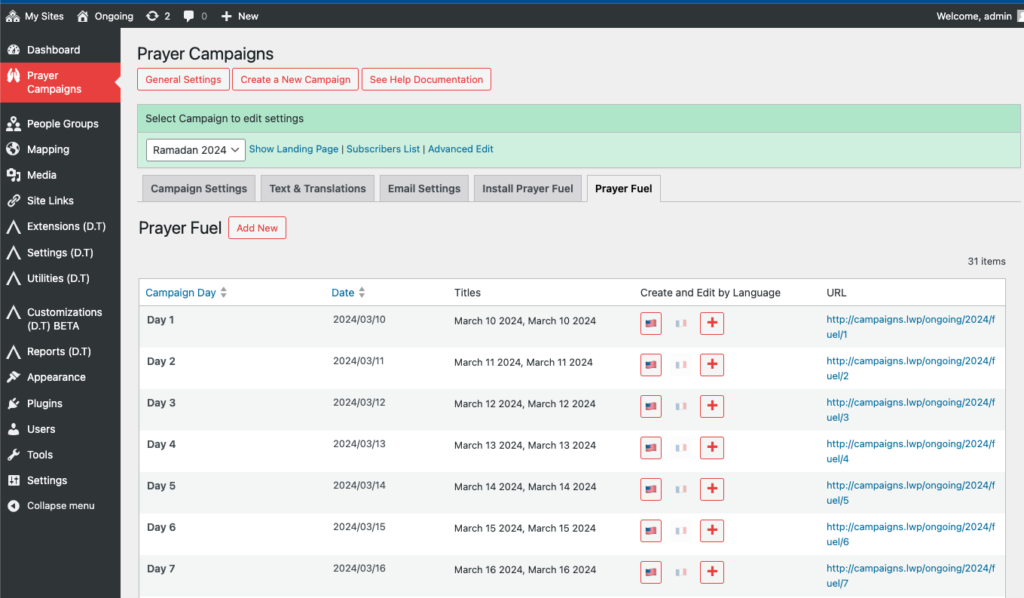
Next, find the campaign day you want to create or edit the Prayer Fuel for and click the language flag for that row.
The flag will look like a button if you already created (or imported) prayer fuel for that day. The flag will be slightly less visible if no content of that day has been created yet.
For instance, click on the US flag to create or to edit prayer fuel in English.
After that, a normal WordPress post-creation type page will open.
Write your Prayer Fuel content there and hit publish. Your content should go live automatically on the selected Prayer Campaign day.
Note: publish the page immediately. Don’t set it to publish in the future. The prayer tool will make the fuel visible at the right times.