You will need the Ramadan 2025 plugin or similar. It is already installed on the campaigns.prayer.tools sites.
Instructions on getting to the campaign settings.
Installing Prayer Fuel
Go to the campaign settings page and click the “Install Prayer Fuel” tab.
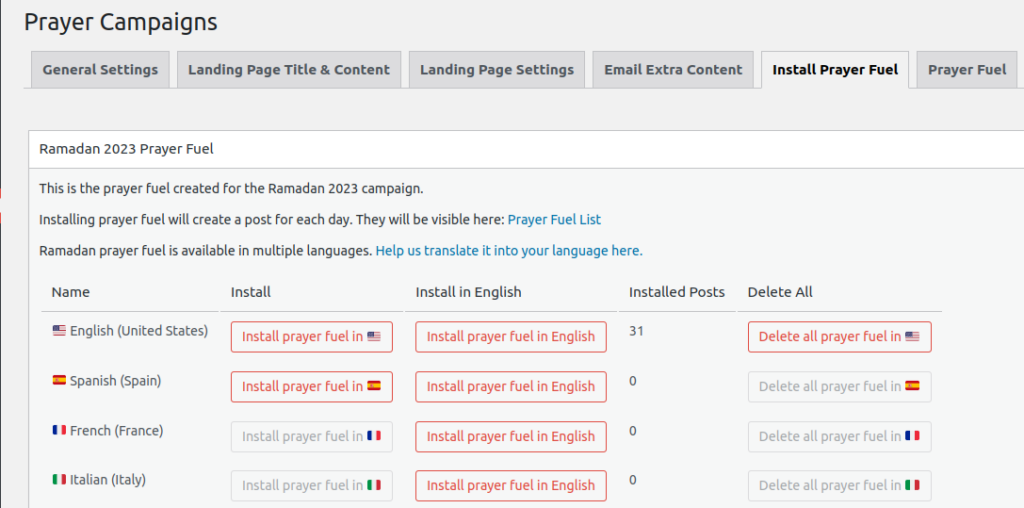
The prayer fuel is in English and has been translated into some other languages.
To install the the prayer fuel in English, click the “Install prayer fuel in [US Flag]. Then fill out the text replacement with what makes sense for your campaign. Finally, click install.
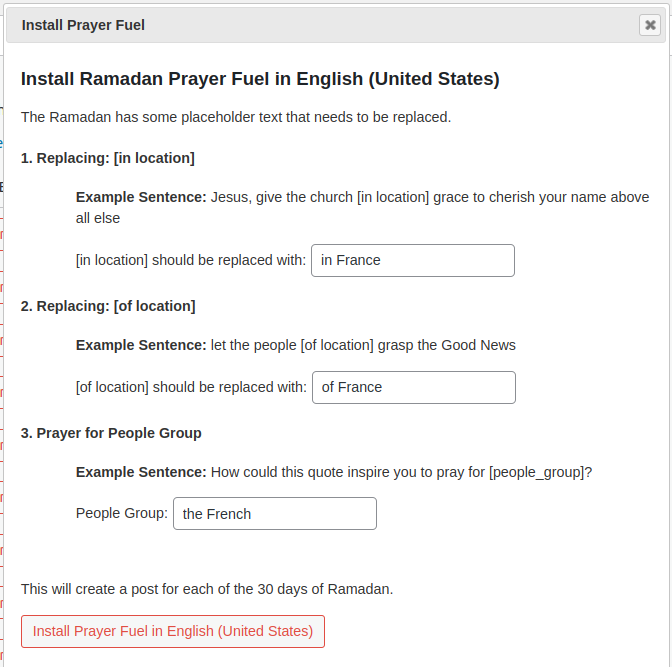
This is the same process for the other languages. Click “Install prayer fuel in [flag] on the row of the language you want. Then fill out the text replacements in your target language.
Head to the “Prayer Fuel” tab and view each post from the link in the URL column.
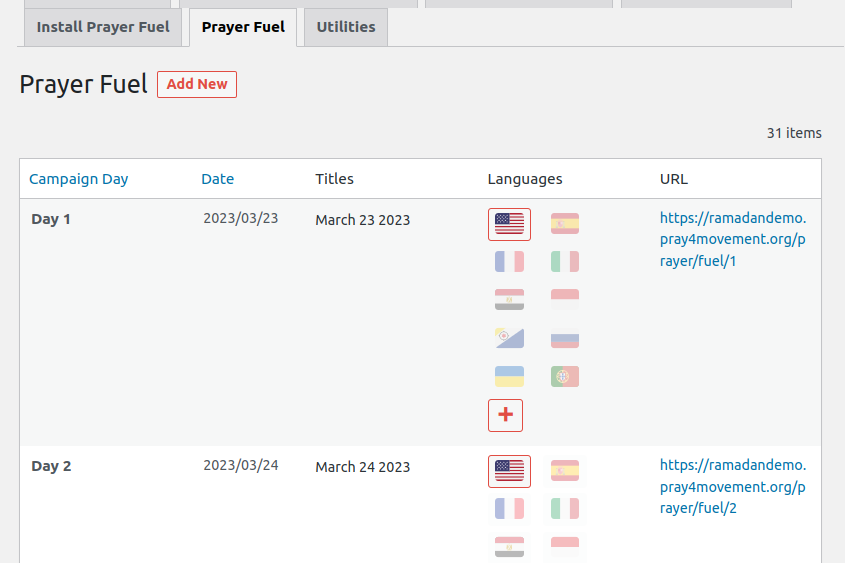
No Translated Prayer Fuel?
What if the prayer fuel is not translated into a language you want to use?
Join us in getting it translated. See the translations page.
You can create the prayer fuel posts individually for each day from the “Prayer Fuel” tab. Or you can click the “Install prayer fuel in English” button on the row of your target language. This will create a post for each day for your target language. The post will be in English, so you will need to go to the “Prayer Fuel” tab and edit each post, translating it into your language.