If you need to translate the Sign Up tool, see: https://prayer.tools/docs/translation
Note: in order to have your Ramadan 24/7 campaigns fully translated there are 2 parts. First the Prayer Campaigns plugin (the tools that make everything work) and second the Ramadan Content.
The steps
STEP 1
Create an account in: https://translate.disciple.tools/accounts/register/
See https://disciple.tools/user-docs/translations/ for detailed registration instructions.
STEP 2
On top of the page, click on “Sign in” and sign in with the username or e-mail and password you created earlier.
STEP 3
Go to: https://translate.disciple.tools/projects/pray4movement/ramadan-2024/
STEP 4
Once you are signed in, scroll down all the way to the language you will help translate and click on it. For example, you may go to: “Spanish (es_Es)”
STEP 5
In the section “Translation Status”, click on the button “Translate”

STEP 6
In translating:
Please do not translate these types of terms, leave them like they are in English:
- [in location]
- [of location]
- [location]
- [people_group]
French translation example:
Laisse les personnes [of location] saissir la Bonne Nouvelle.
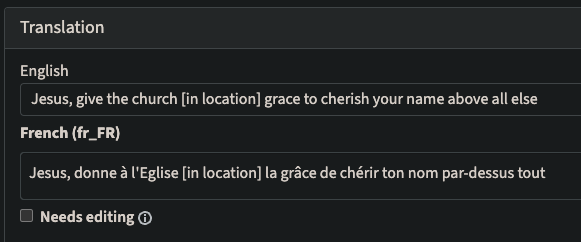
STEP 7
For faster translation, click on “Automatic Suggestions” and check out if the suggested translation is correct.

STEP 8 – Option A
If the suggested translation is not correct
- 1. click on “Clone to Translation”. This copies the suggestion up to the translation box
- 2. make the appropriate corrections. Make sure step 6 is respected!
- 3. make sure needs editing is not “checked”
- 4. click “Save and continue“.

STEP 8 – Option B
If the suggested translation is correct, (make sure step 6 is respected!), then click “Accept“! The suggestion will be saved and your will be brought to the next string to translate.
Thank you for your contributions!
STEP 9
See more translation instructions and videos here: https://disciple.tools/user-docs/translations/