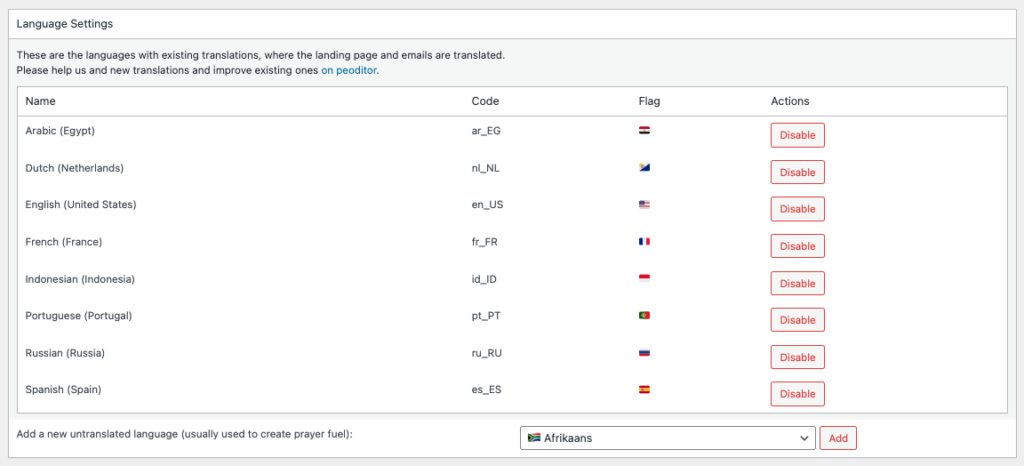Scroll to the bottom of your landing page and click “Campaign Settings”. Or from the Prayer Campaign Admin, select your campaign.
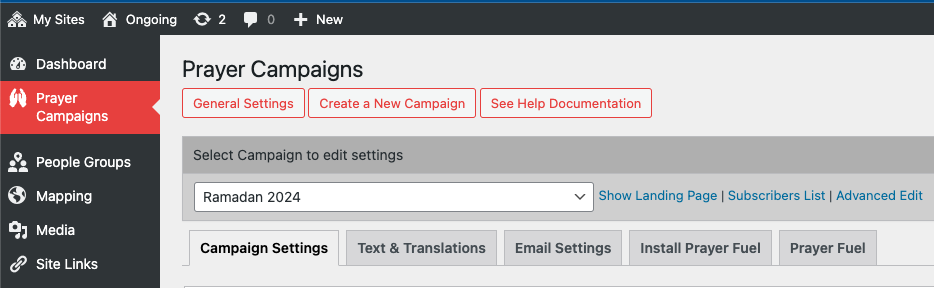
Sections in the campaign settings tab:
- Campaign Settings
- Hero Settings
- Prayer Fuel Settings
- Footer Settings
- Other Settings
- Language Settings
Campaign Settings
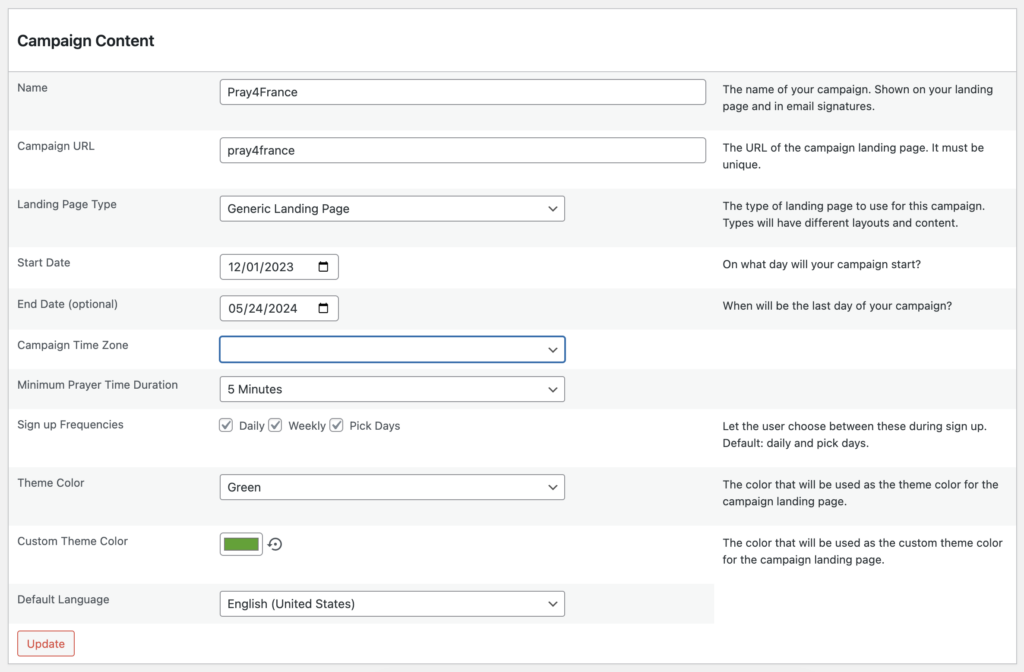
Theme Color
You can choose between 8 predefined color themes for your landing page. If the color you’re looking for isn’t on the list, you can go with a custom theme color.
Custom Theme Color
Change the landing page’s main theme color to a color of your choice by writing a color hexadecimal code here.
If you’re not sure what your desired color’s hex code is, you can Google something in the lines of: lime green hex code
Default Language
Users can see the content of your site in several languages by clicking on the language flag dropdown on the landing page.
If you want to display a default language other than English, select it from this dropdown.
Hero Header Settings
Customize the top header of your landing page
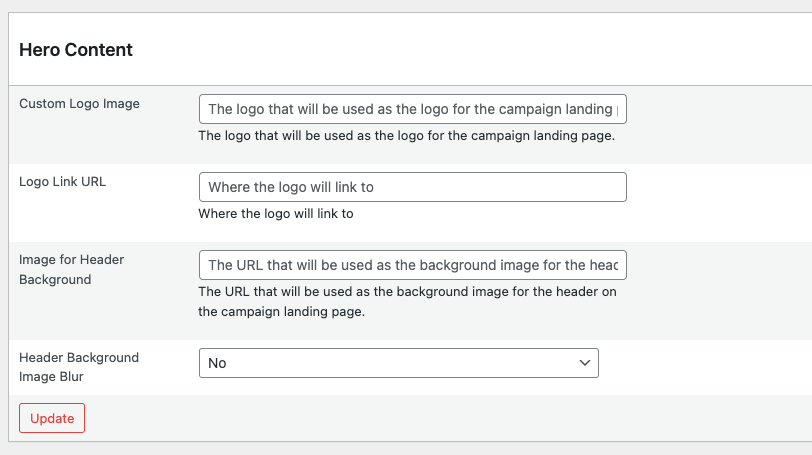

Custom Logo
Change the default display logo by writing a logo URL in this text field.
Logo URL
Point users to your church or ministry’s site when they click on the landing page’s logo by writing the site’s URL in this text field.
Header Background URL
You can select an image other than the default Islamic skyline by pasting the URL to the image in this text field.
How to change the landing page header image
Prayer Fuel Settings
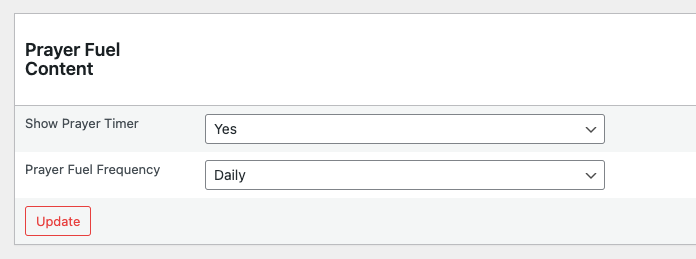
Show Timer on Prayer Fuel
You can include a simple timer to help them move from topic to topic within your prayer fuel.
If you don’t want to show the Prayer Timer, select ‘no’.
Prayer Fuel Frequency
Set your Prayer Fuel Frequency.
- Daily will allow you to create Prayer content for each day.
- Weekly allows you to create content for each week.
- Monthly lets you create your content for each month.
Footer Settings
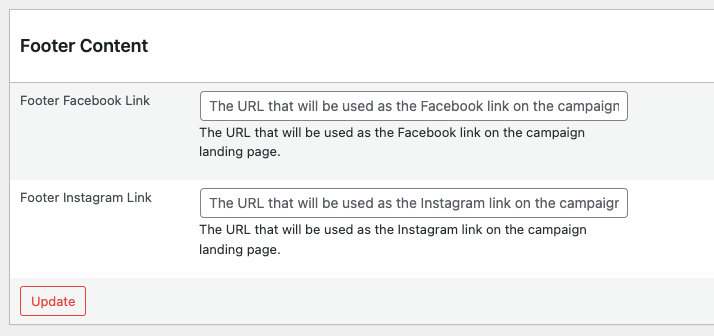
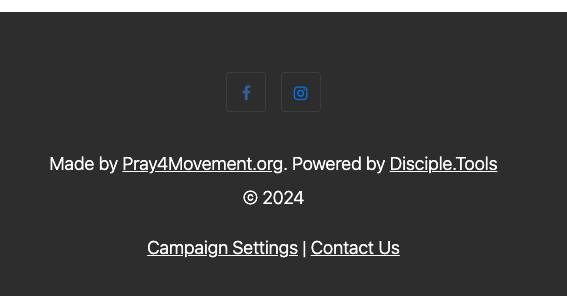
Footer Facebook Link
Adds a link to your Facebook page on the landing page.
Footer Instagram Link
Adds a link to your Instagram page on the landing page.
Other Settings
Google Analytics
Paste your Google Analytics tracking code here if you want to track how many people visit your landing page.
If you already have your Google Analytics account set up, find your tracking code by following the steps described here: Setup the Google Analytics Tag
Language Settings
Make sure you have selected you campaign form the campaigns admin (how to access). On the “Campaign Settings” tab, scroll to the bottom.
Here you can enable and disable languages for your campaign.
These languages will be displayed when users click on the language selection dropdown on your Prayer Campaign’s landing page.
You can add custom languages that aren’t translated if you want to create prayer fuel in a different language.
Help us translate this tool so more people can use it.