In order to create a new Prayer Campaign, go to campaigns.prayer.tools, choose between a normal campaign and a Ramadan campaign and click “Create”.
Fill out your account details. Name and Target answers are optional.
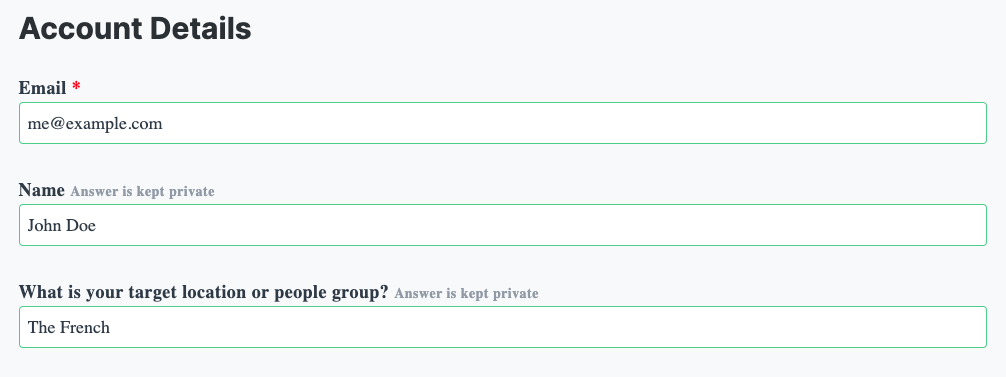
Now fill out the campaign details
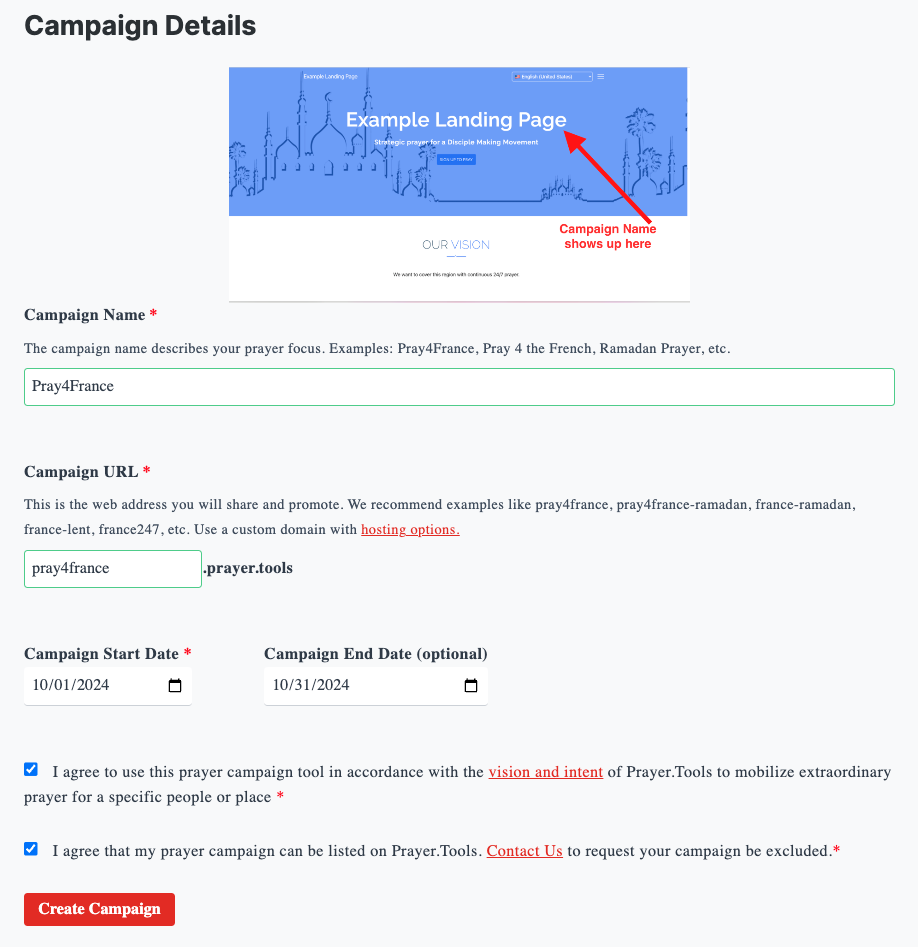
What is your name?
This field is optional and private. This is for us, so we can mail you and not be impersonal. We won’t share this information.
Campaign Target Location or People Group?
This field is optional and private. It helps us learn insights about the prayer campaigns that are being created. We won’t share this information.
Sign me up for Prayer.Tools news.
Make sure you keep this box checked if you want to learn about new events, tools, and opportunities from Prayer.Tools. We won’t share this information.
Campaign Name
This is the name for your Campaign. This field accepts most special characters and even characters in other languages.
If you prefer that strangers don’t join your prayer campaign, choose ‘no’.
Campaign URL
This is the name that will appear in the URL or link that you’ll share with others so they can join. You can write lowercase letters, numbers or the ‘-‘ symbol.
I agree to the terms and conditions
Check this box if you agree to the vision and intent of the site.
This is required in order to be able to create the Prayer Campaign.
I agree to having the Campaign listed
If you want to have the link to your Prayer Campaign listed on the Prayer.Tools site, make sure to check this box.
If everything went well, you should see a success message when you submit the form.
Next you will need to confirm your email address to activate the campaign site.