The Prayer.Tools Prayer Campaigns tool has been used to mobilize 24/7 prayer for places and peoples all around the world.
Whether it be ongoing prayer for a location, complete coverage during ramadan or lent, or another type of application we believe this tool will serve you.
This tool includes:
- A customizable landing page
- Different campaign types to suit your needs
- Tools to create daily prayer fuel in multiple languages
- A way for people to sign up to pray
- Sign up and notification emails
- User portal to manage prayer commitments
Ready?
1. Sign up for a campaign
2. Customize your account
Now that you signed up, check your email to make sure you activated your account. To login in and customize your page: visit the new page you created, scroll to the the bottom of the page and click Page Settings.
Login and Customize your Campaign
On your landing page:

Scroll to the bottom and click “Campaign Settings”:
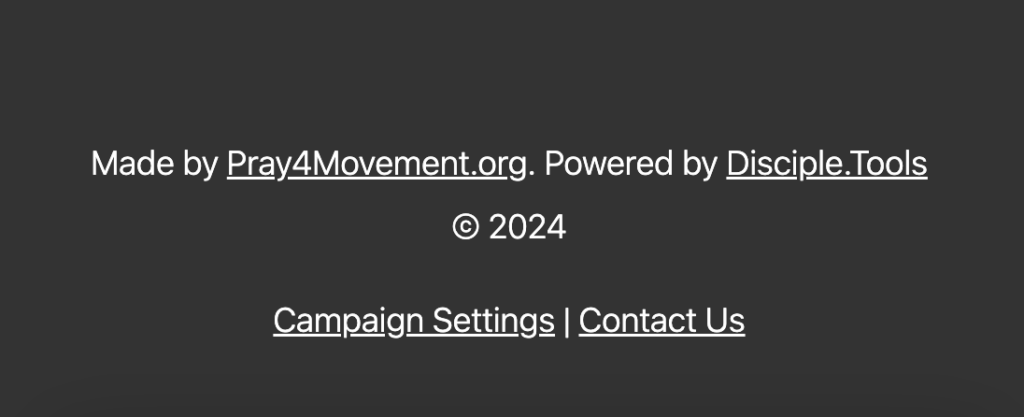
Login if needed:
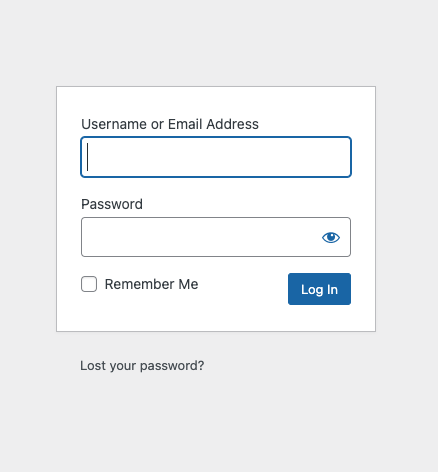
You are now on the “WP Admin” side where you can create and edit your campaigns. See the Prayer Campaign menu item on the left if you need to get back to the settings.
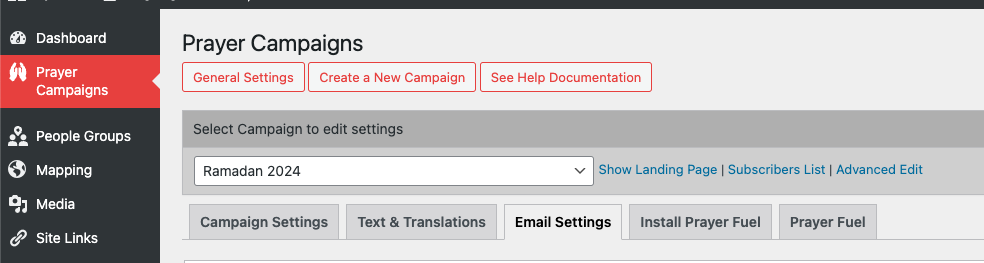
Next
Change your campaign’s colors and images in Campaign Settings.
Change your campaign’s goals and settings in Campaign Settings.
Customizing your campaign’s vision and text on the landing page