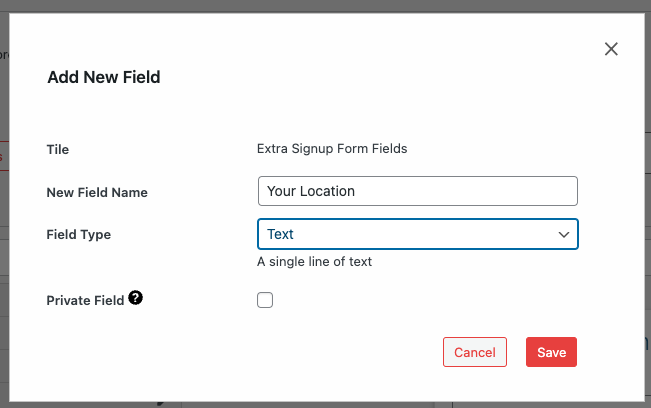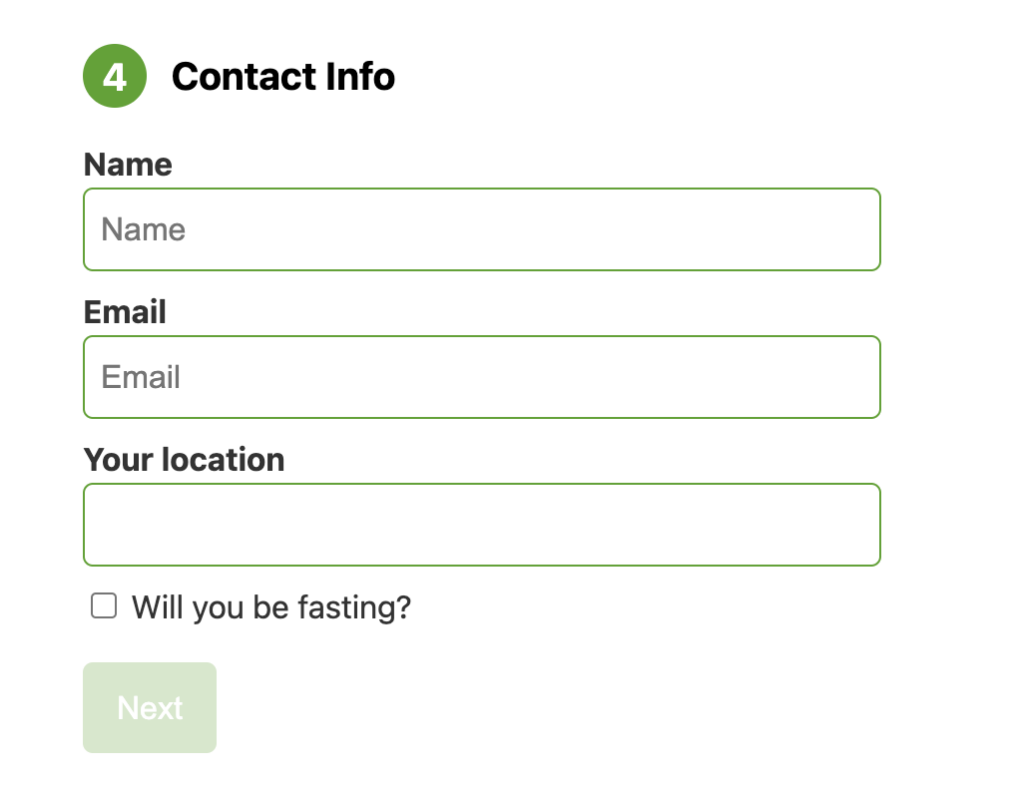
Here is how you can add fields to the sign up form.
The current field options are
- Text fields
- Textarea fields
- Boolean (checkbox) fields
- Dropdown fields
- Number fields
Head over to the campaign settings area.
Go to Customizations (D.T) > Subscriptions > Extra Signup Form Fields.
Click “add new field”.

Create the new field. Under Field Type choose “Text” or “Yes/No (boolean).