There are several types of emails sent out:
- Verification Email
- Registration Confirmation
- Prayer Time Reminder Notification
- Invitation to resubscribe to an ongoing campaign
- End of campaign email
- Customize email content
Verification Email
The user sign up giving their name and email.
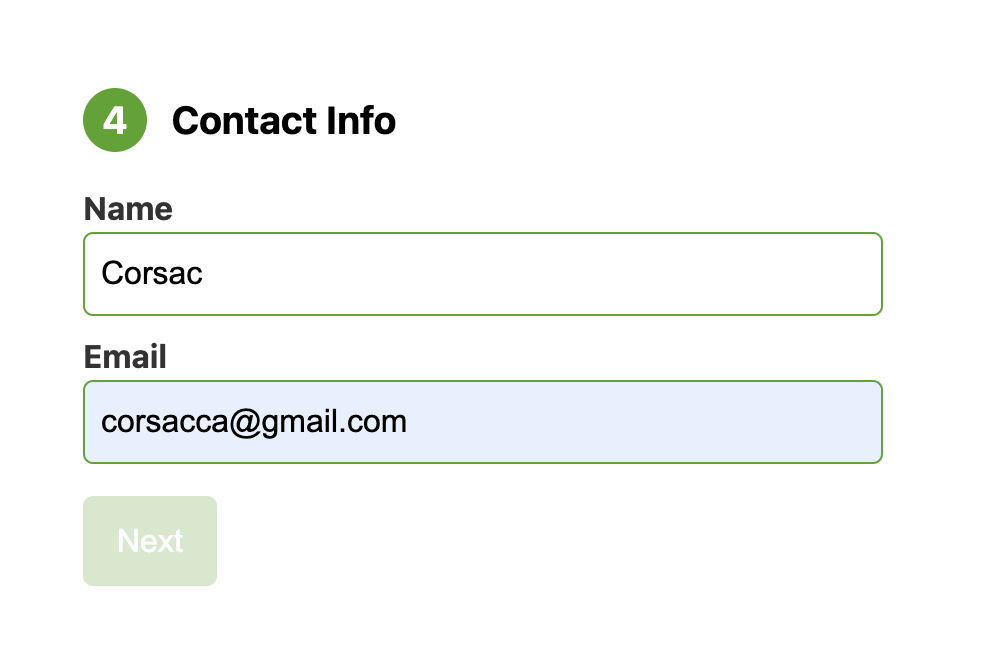
One clicking “Next” they will see this screen. The user needs to open their email and activate their account. The prayer times will only be confirmed and will only count towards the prayer goal one the account is activated.
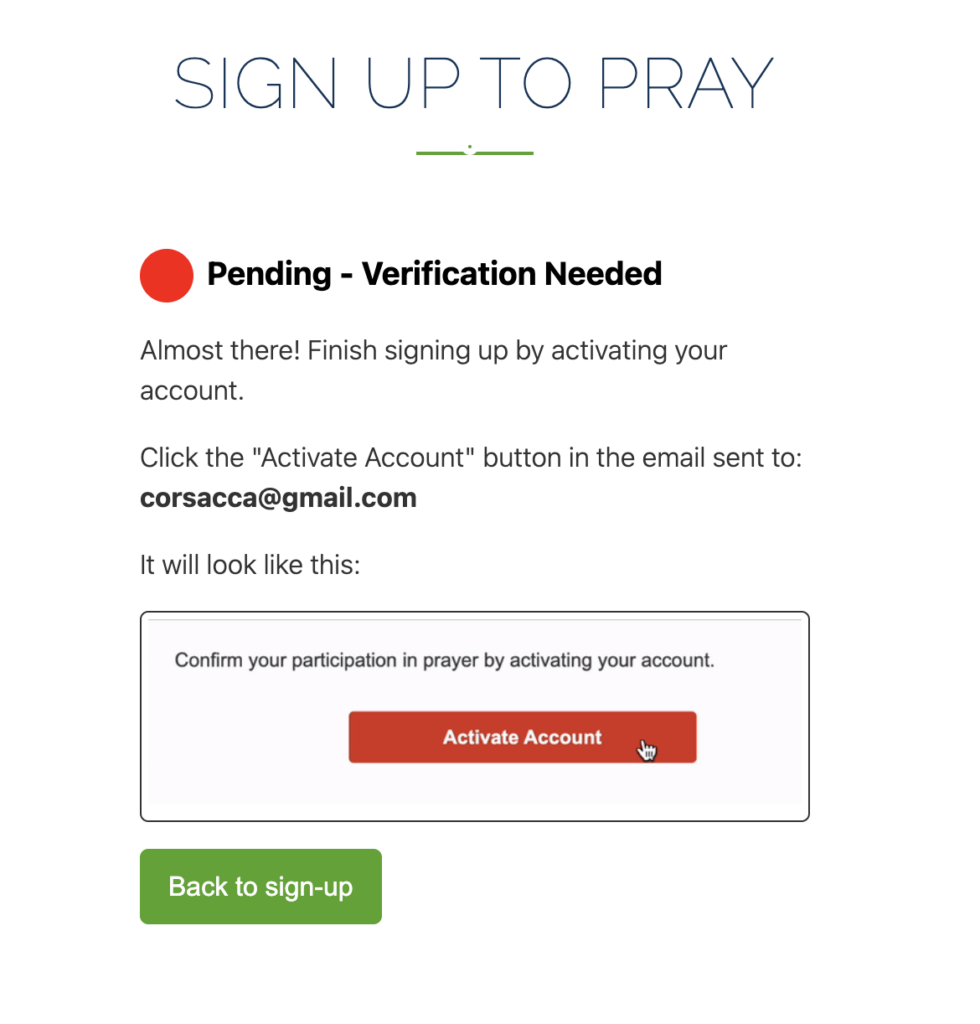
The user gets an email that looks like this:
Subject: Verify your email address
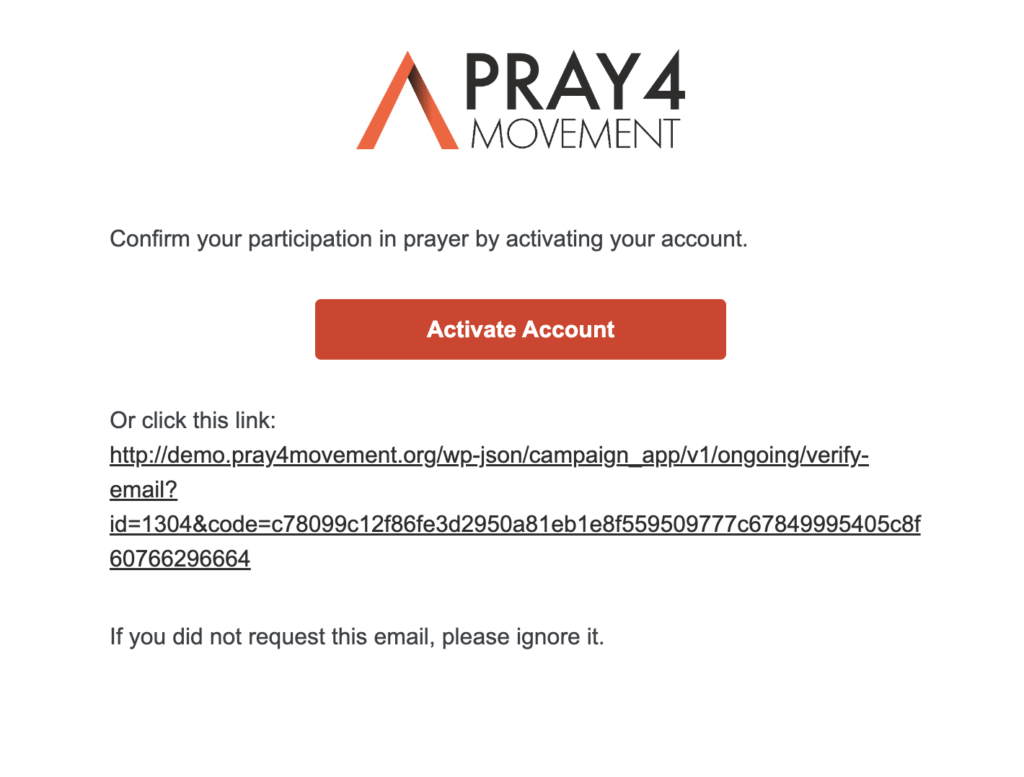
Registration Confirmation
On activating the account. The user will get this confirmation email:
Subject: Registered to pray with us!
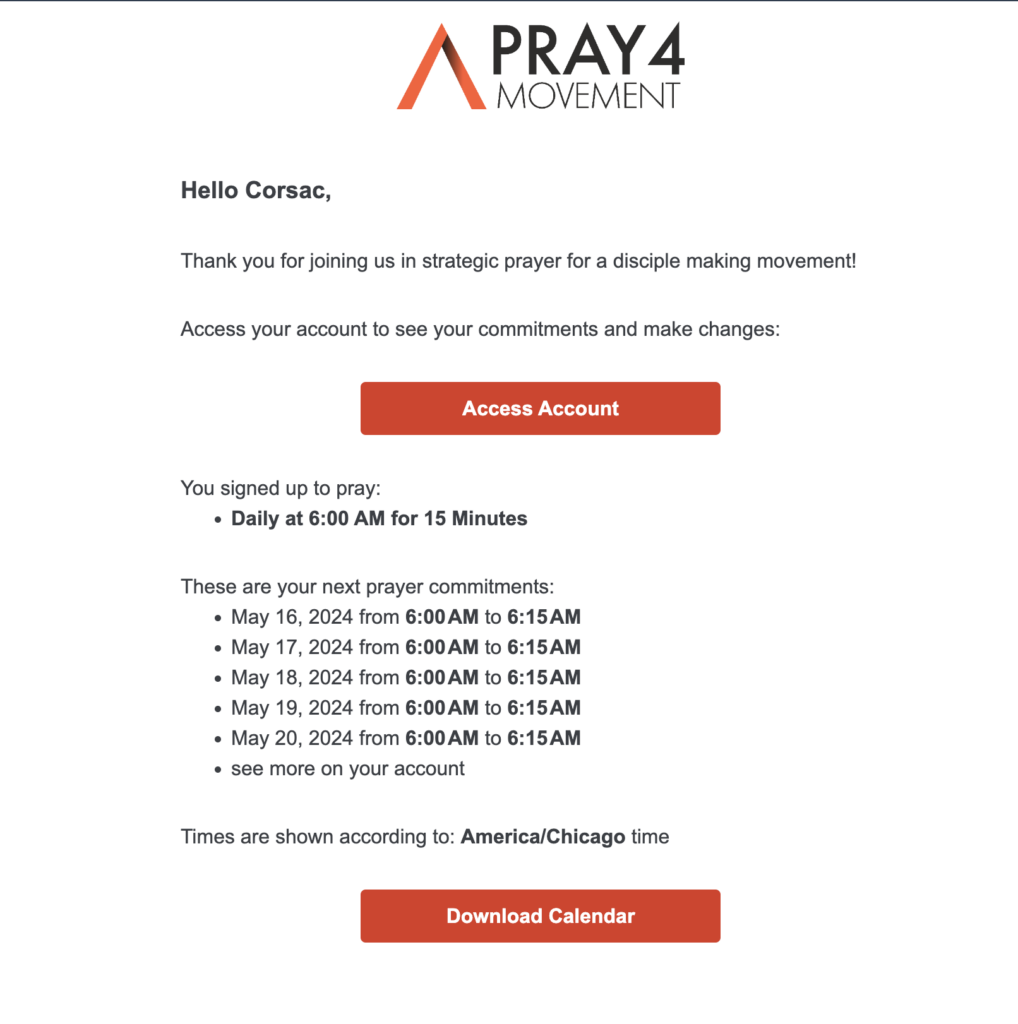
Prayer Time Reminder Notification
Before each prayer time an notification email is sent.
The user can disabled these notifications emails in their account settings.
Subject: Prayer Time reminder!
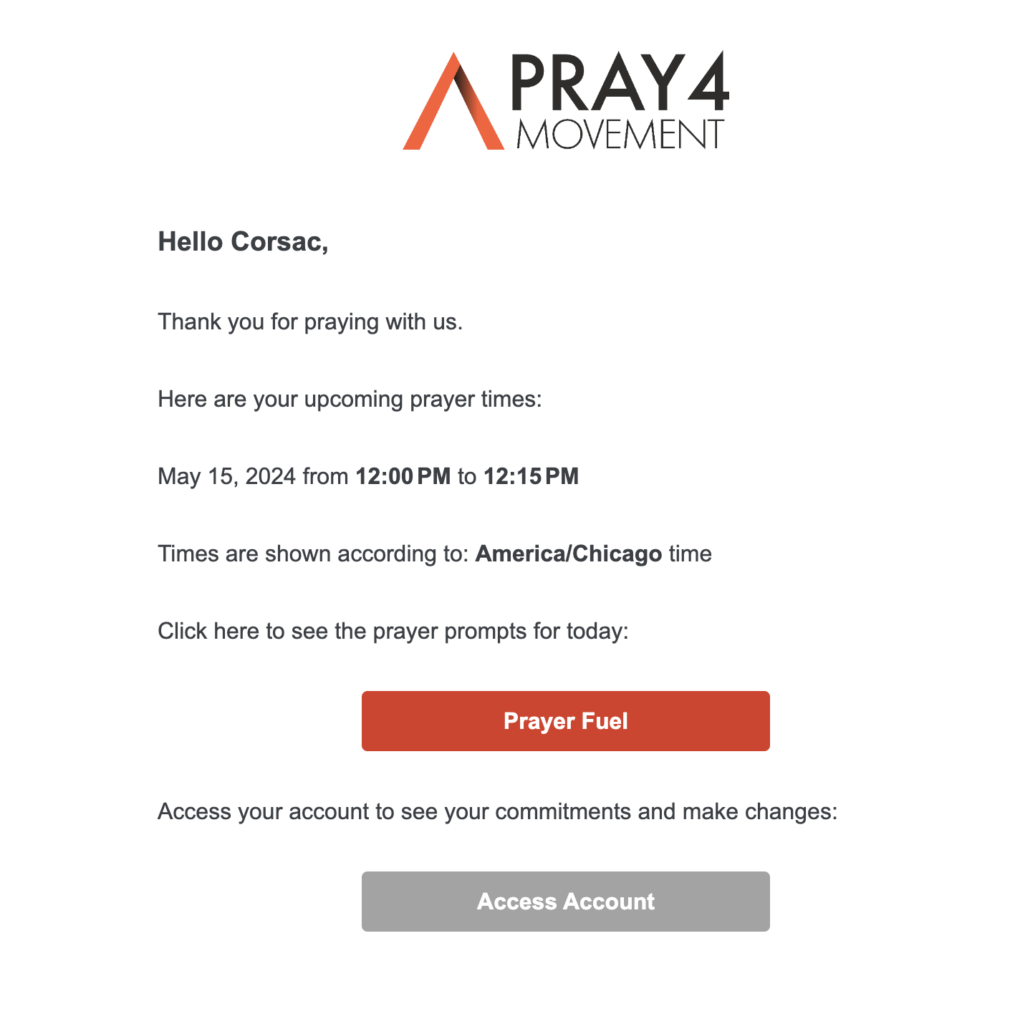
Note: If you are not using the plugin’s landing: the link to prayer fuel only appears if set one to be added to the email.
See https://prayer.tools/docs/email-extra-content/
Invitation to resubscribe to an ongoing campaign
On an ongoing campaign (one with no end date), prayer warriors will sign up for a 3 or 6 months at at time. Before that time period comes to an end, they will be invited to extend their prayer time.
Subject: Continue Praying?
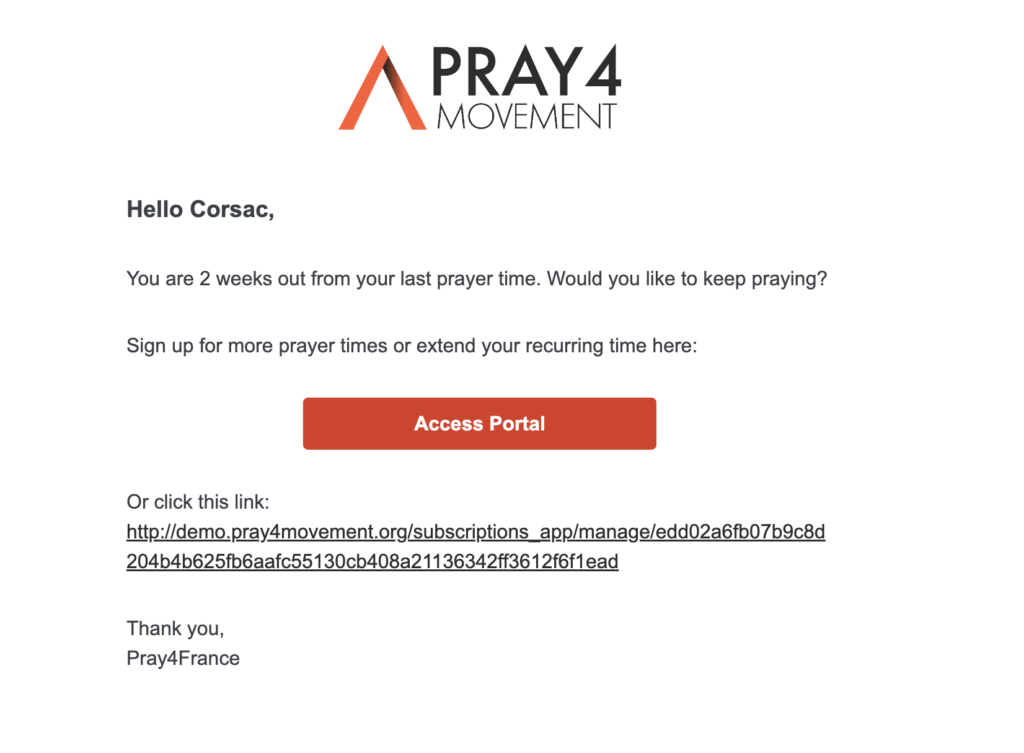
End of campaign email
Subject: Thank you for praying with us!
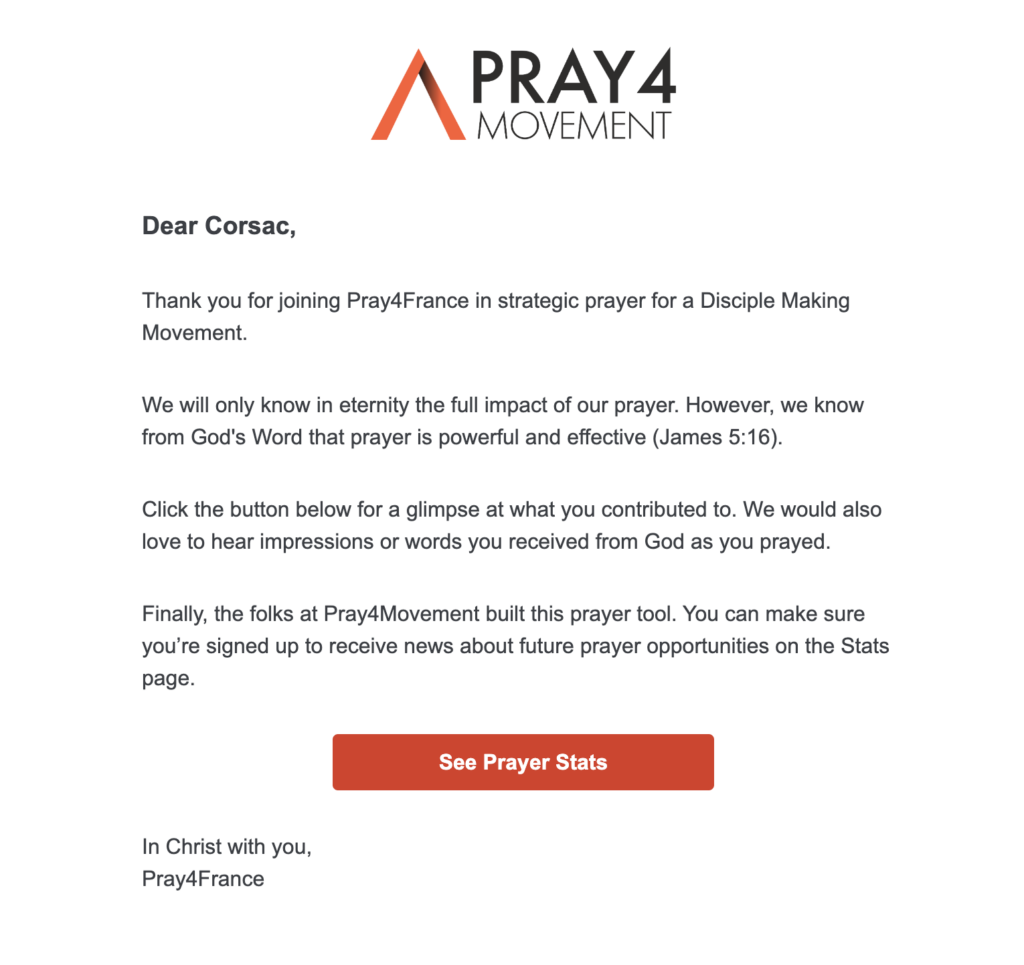
Customizing Email Content
See https://prayer.tools/docs/email-extra-content/ to customize or add content to the emails.