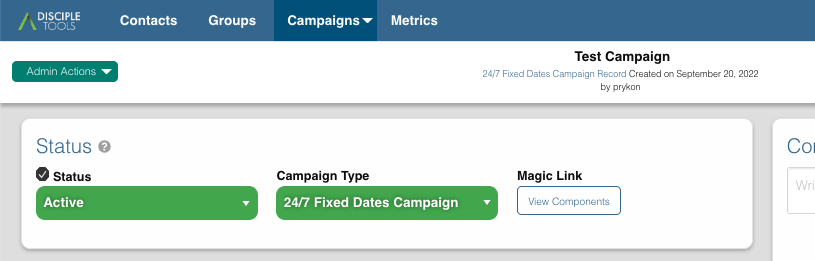You can add certain Prayer Campaign widgets to your website in the form of Widgets.
In order to do this, you need to be familiar with WordPress Shortcodes
Prayer Campaign Shortcodes
In order to see all Prayer Campaign Shortcodes, go to your Campaign Settings, and then click “Advance Edit”.
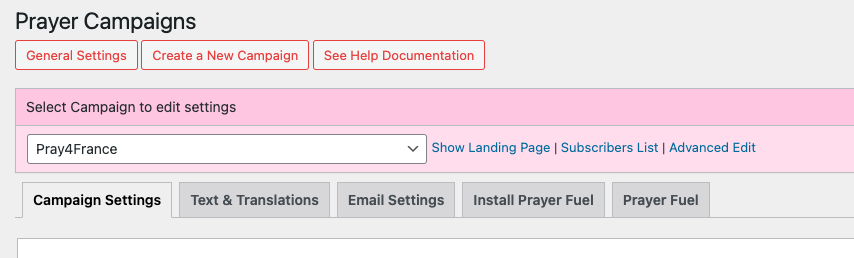
Click the “View Components” link
Types of Widgets
There are 4 Prayer Campaign Widgets you can choose from:
The Calendar Widget
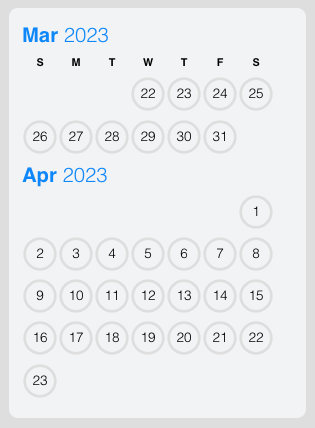
This widget allows you to show which days specifically are in need for people to cover in prayer in order to obtain 100% prayer coverage during your campaign’s period.
Calendar Widget Shortcode Example
[dt-fixed-campaign-calendar root="campaign_app" type="24hour" meta_key="campaign_app_24hour_magic_key" public_key="********" post_id="**" post_type="campaigns" rest_url="https://****.prayer.tools/wp-json/" backdrop="true"]This is just an example. There is no need to edit the real shortcode provided in the Edit Campaign Magic Link Components page.
You can also add the shortcode parameter like color=”#123123” in order to have even more control over the for colors.
The Percentage Circle Widget
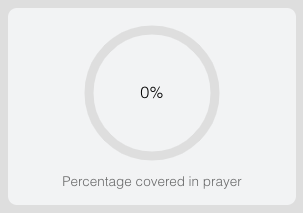
The goal is to have people praying around the clock non-stop. This widget allows you to show the total amount of prayer coverage for your campaign.
Percentage Circle Widget Shortcode Example
[dt-fixed-campaign-percentage root="campaign_app" type="24hour" meta_key="campaign_app_24hour_magic_key" public_key="********" post_id="**" post_type="campaigns" rest_url="https://****.prayer.tools/wp-json/" backdrop="true"]This is just an example. There is no need to edit the real shortcode provided in the Edit Campaign Magic Link Components page.
You can also add the shortcode parameter like color=”#123123” in order to have even more control over the for colors.
The Sign Up Widget
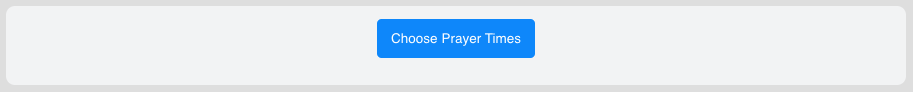
This widget allows users to sign up to your Prayer Campaign directly from you site, without needing to visit your campaign page.
Sign Up Widget Shortcode Example
[dt-fixed-campaign-signup root="campaign_app" type="24hour" meta_key="campaign_app_24hour_magic_key" public_key="********" post_id="**" post_type="campaigns" rest_url="https://****.prayer.tools/wp-json/" backdrop="true"]This is just an example. There is no need to edit the real shortcode provided in the Edit Campaign Magic Link Components page.
You can also add the shortcode parameter like color=”#123123” in order to have even more control over the for colors.
The Prayer Timer Widget
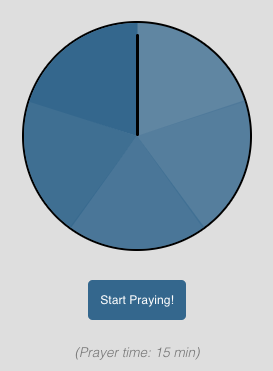
Displays a stopwatch-type timer that is segmented in 5 areas.
Each area represents 1/5 th of the prayer duration.
When clicked, the timer turns into grayscale and each time segment will light up, notifying you to start praying for the next topic in the day’s Prayer Fuel
Prayer Timer Widget Shortcode Example
[dt_prayer_timer color="#3e729a" duration="15" language="fr"]Optional Parameters
- color: hex code
- duration: time in minutes
- language: change the language for the widget’s text