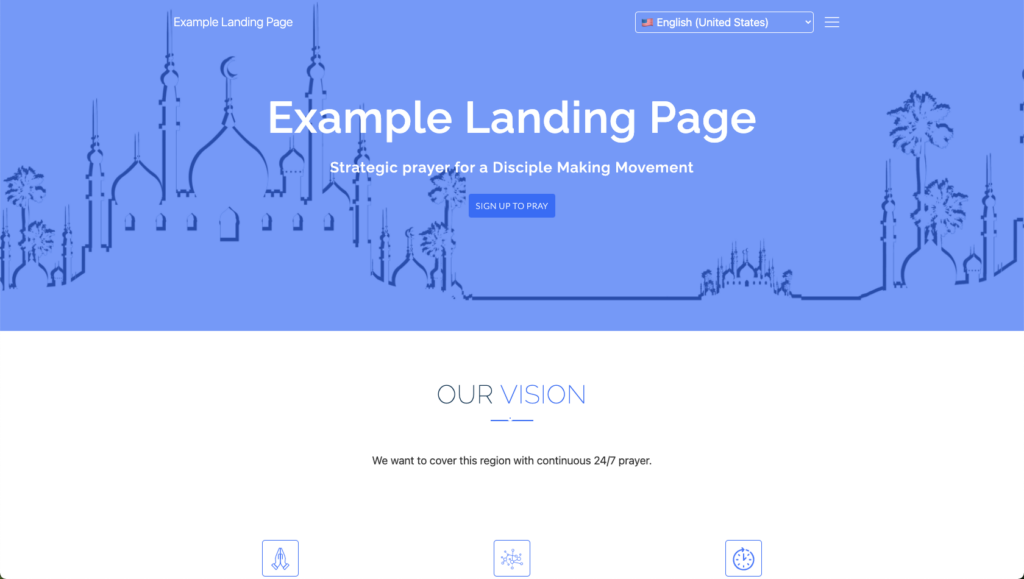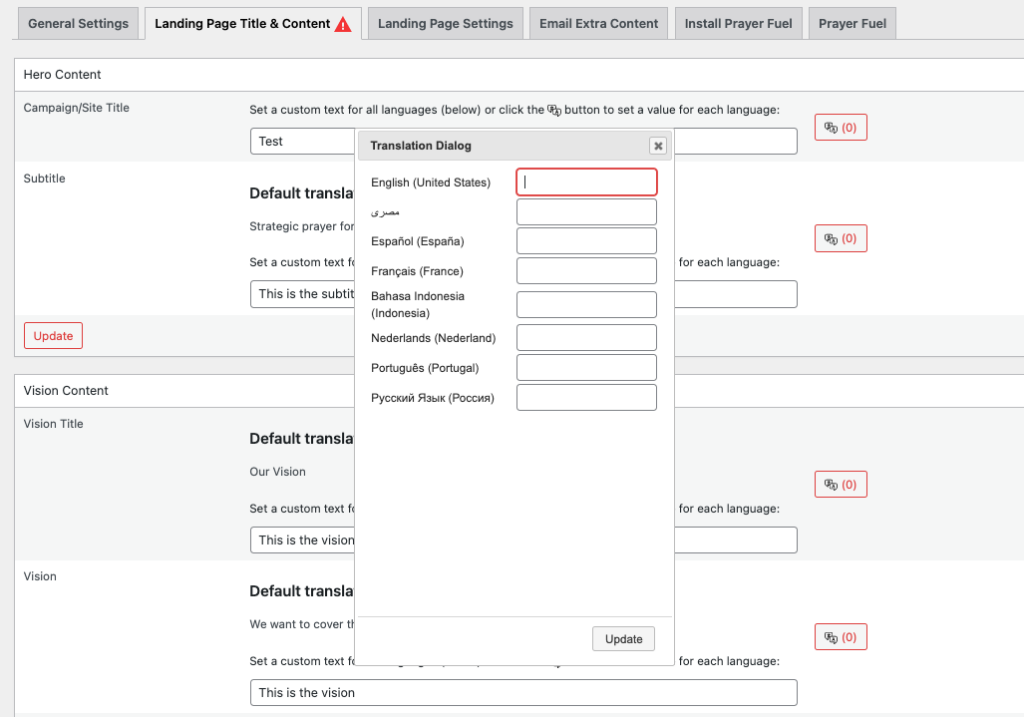Your Prayer Campaign’s Landing Page is the first thing that the people joining you on your prayer journey will see.
It’s important that it’s configured correctly in order to help everyone get the most out of it.
Log In
To get started, make sure you are logged in. Scroll to the bottom of the landing page. If you are not logged in you will see the login button:
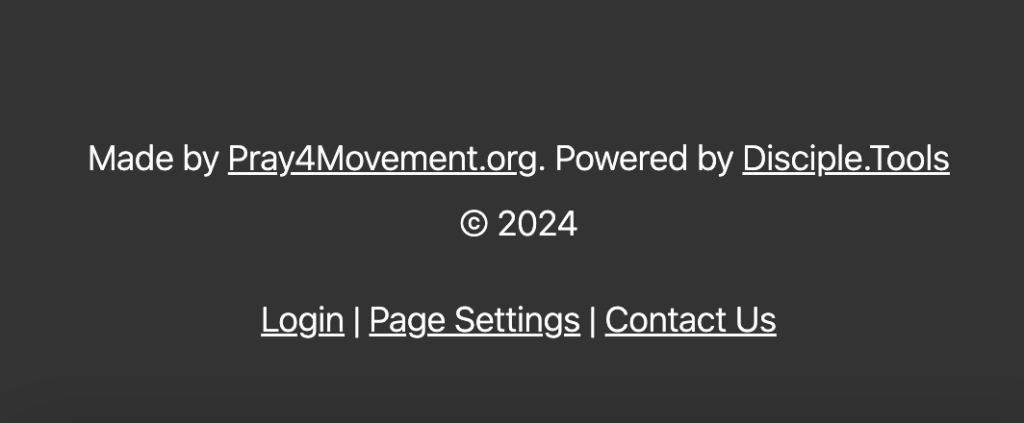
Now you have 2 options:
Edit the text from the landing page
How to edit text customizable text:
How to edit a translation:
Landing Page Title & Content Settings
Scroll to the bottom of the lading page and click “Campaign Settings”.
Then click the “Text and Translations” tab.
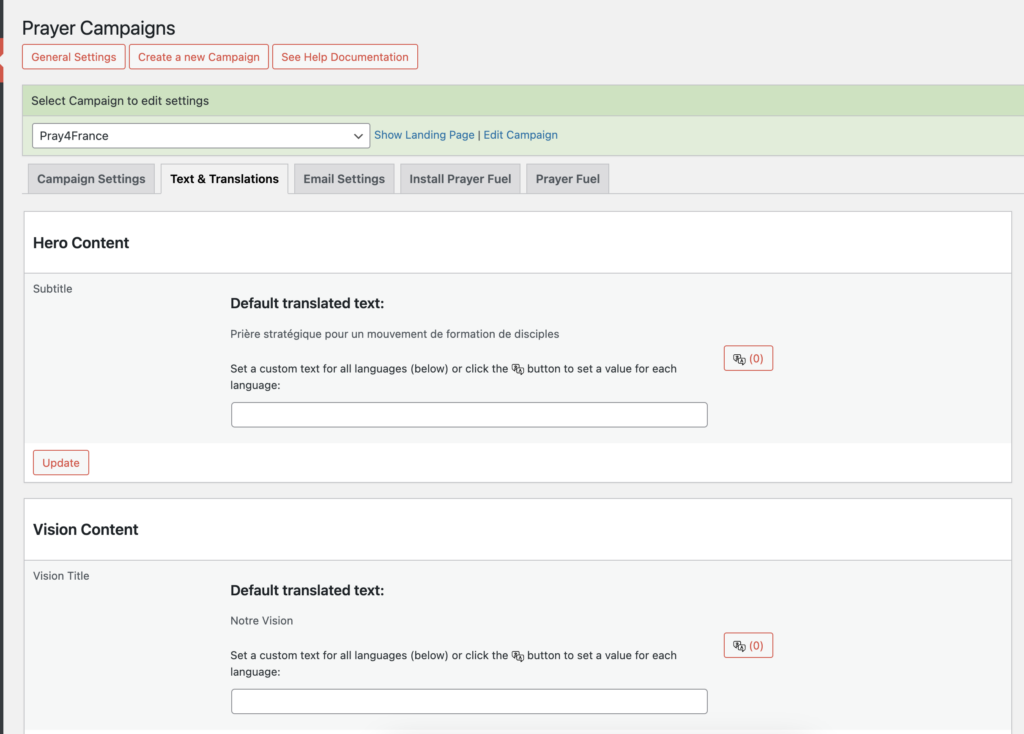
In this section, you can customize the text that other people see on your landing page.
Find the text you want to update. Fill in the new value in the text box and click update.
Note, this will be the text for all languages. If you want to add different text for each language, see the next section.
You can add translations for each text by clicking on the translation icon, filling out the text fields, and then clicking the Update button.